OHNOOOOOOOoooooo…..
(Head on table)… I actually needed that piece of my Unity project which I just deleted…
Sound familiar? Don’t give up hope! If you act carefully, there’s possibly a way to easily recover that deleted item!
(Note: Instructions are for Windows users.)
First: inside the Project pane, Right-click the folder which previously held your (now deleted) item.
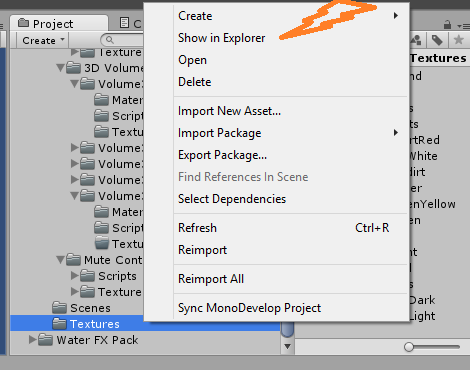
Then click on the “Show in Explorer” menu option.
Then you’re Explorer window will pop-up. Click the folder where your asset was saved, and after it opens, right-click anywhere.
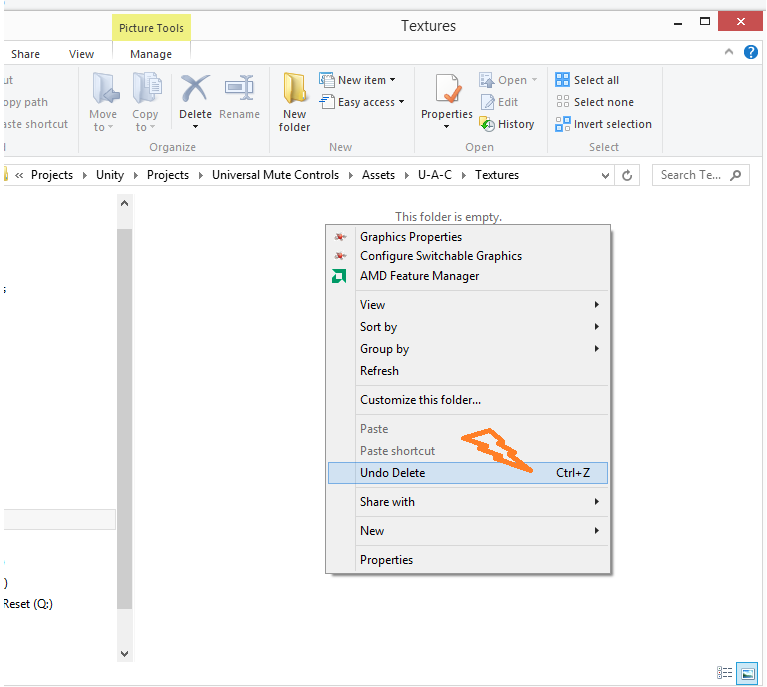
Click “Undo Delete” from the menu, (above). Look (below) your file has re-appeared!
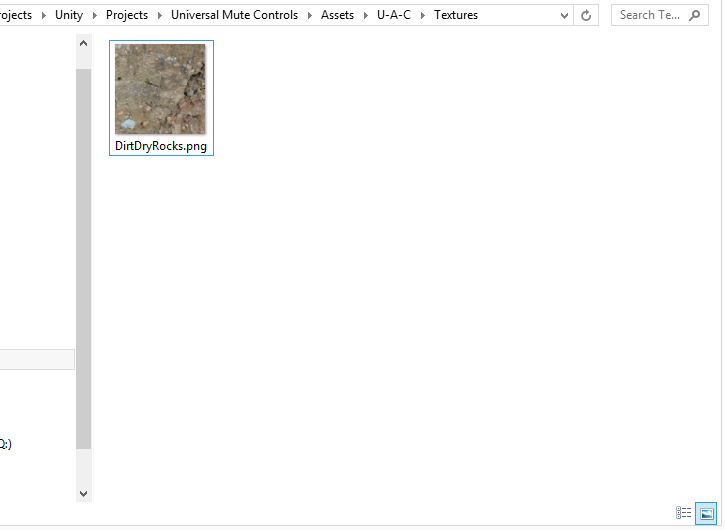
(Open up Unity and you’ll see it re-add the asset to your project!)
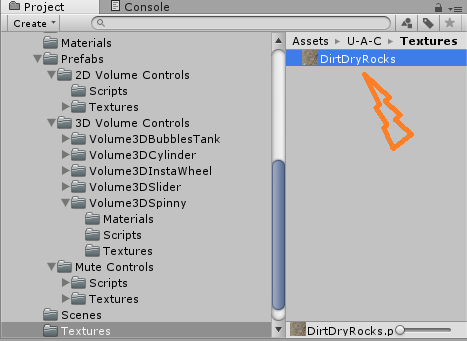
TA DA! 😀
(Repeat the “Undo Delete” steps in the Explorer window, if you’ve deleted multiple files.)
Hope this Unity3d.Expert solution has saved your day!
My god. LOVE U!
you saved me thank you!
thank you!
OMGG thank you so much! This was a lifesaver!
Thank you kind stranger!