OHNOOOOOOOoooooo…..
(Head on table)… I actually needed that piece of my Unity project which I just deleted…
Sound familiar? Don’t give up hope! If you act carefully, there’s possibly a way to easily recover that deleted item!
(Note: Instructions are for Windows users.)
First: inside the Project pane, Right-click the folder which previously held your (now deleted) item.
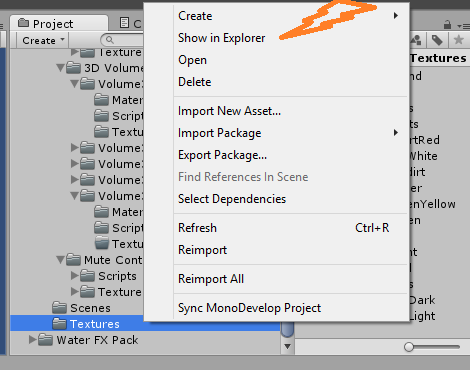
Then click on the “Show in Explorer” menu option.
Then you’re Explorer window will pop-up. Click the folder where your asset was saved, and after it opens, right-click anywhere.
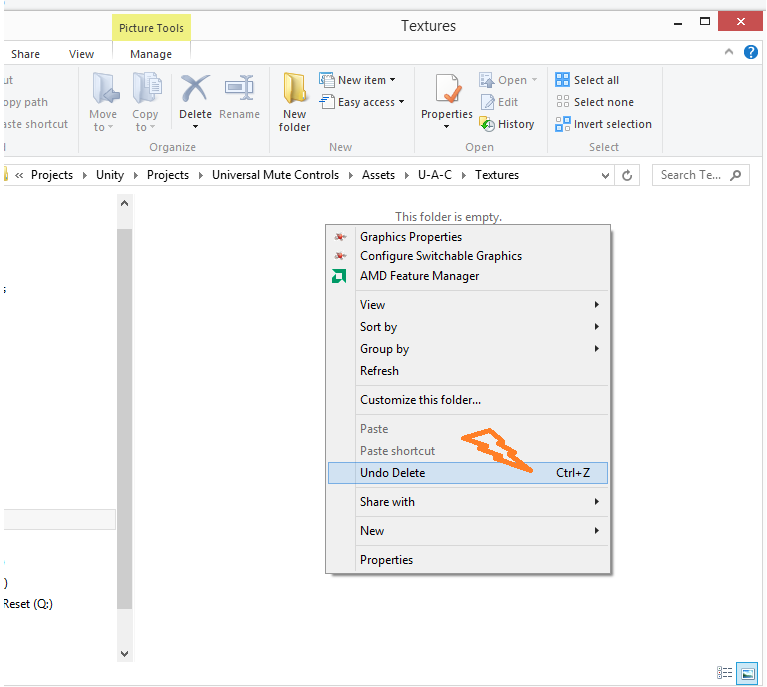
Click “Undo Delete” from the menu, (above). Look (below) your file has re-appeared!
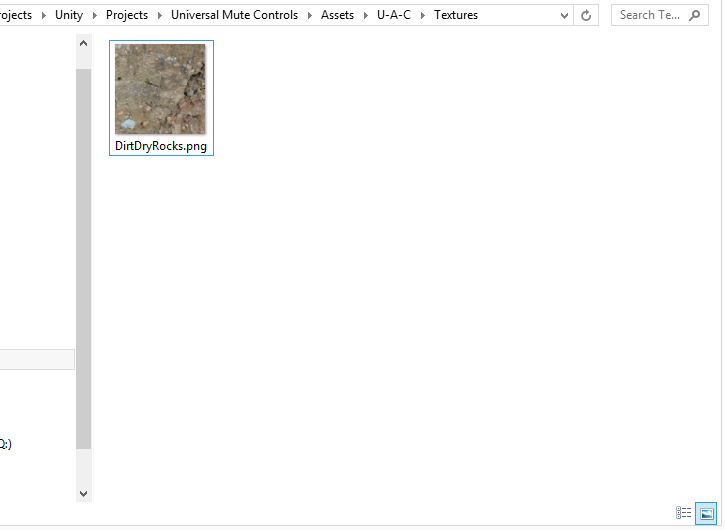
(Open up Unity and you’ll see it re-add the asset to your project!)
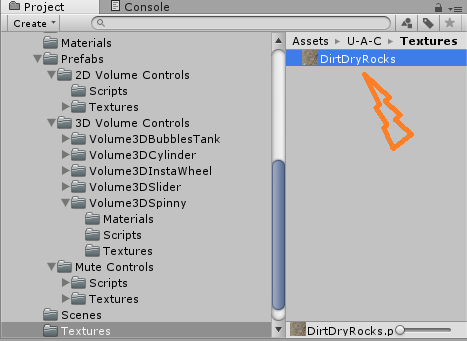
TA DA! 😀
(Repeat the “Undo Delete” steps in the Explorer window, if you’ve deleted multiple files.)
Hope this Unity3d.Expert solution has saved your day!
Oh my god this is a lifesaver. I imported an asset, the wrong one, so I proceded to select and delete this asset. Next thing I know is my *entire project* is deleted, including the C# dll’s.
Thank you sooooo much for this. I had been working on a project for weeks, and one late night deleted an asset folder. When I saw my project basically disappear, I felt sick to my stomach.
Thanks for saving my lunch!
I can so relate to the sick to my stomach feeling… Glad to be of some help.
Many thanks for this article I was looking for in my desesperation!! I accidentally deleted my “main” script… among all those little scripts I had to delete exactly the most important of them… I didn’t know Unity delete command was actually just a Windows delete command, Unity says deleting an asset cannot be undone!
Thanks a lot!
Thank you so much 😀 😀 😀
Thank You SO Much for this Help ..Actually i wants to delete a 3d Model From My Aseet Folder Which Contain all the Scenes of My Project and By Mistake all the Scenes are Deleted and I am gonna Shock Because I was Working from a week in this Project
but I recover my Files Finally Thank You so Much
You’re most welcome! Keep On Creating!
oh my god you are a wonderful human being. You just saved me like 3 hours of work. Thank you so much
Hurray! Can’t wait to see your project. Post a link or something with details! Keep on Creating!
Thank you!!!
You saved my day!
You’re most welcome! Enjoy and keep on creating!
– Justin @ JustinTime Studios.