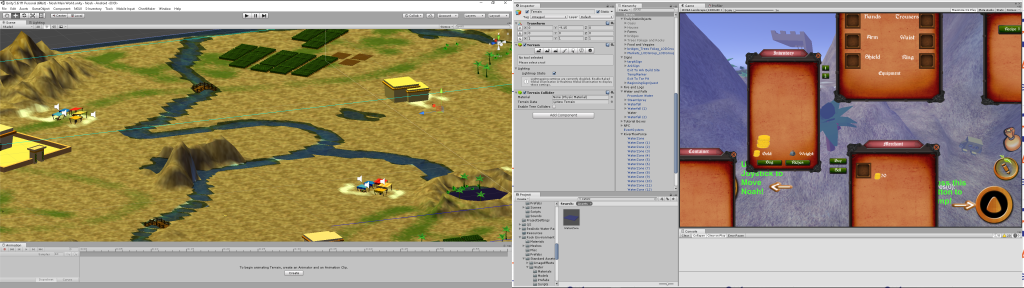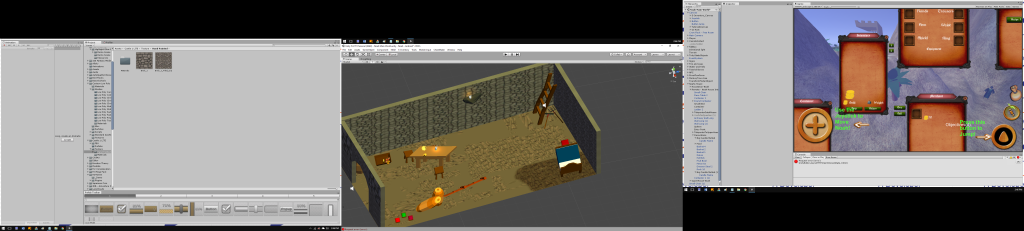Here you can follow the dev logs while we develop Noah’s Ark: Splash and Dash
<— Noah Change Logs —>
June 25, 2016
12:50pm Read up on Git, signed up for a Git and BitBucket account, installed SourceTree, and struggled to commit the files.
Setup SSH Key from Unity Cloud Build within BitBucket.
Finally got file to commit and they are uploading. Not sure if all project files are included in the initial commit. Wasn’t clear.
2:37pm Created Layout for 2 monitors, saved it as: Noah – 2 Screen
2:40 Dived into a refresher Tutorial of NGUI on how to make the GUI elements, as this is quicker than re-learning it myself.
5:04 Uninstalled Unity 5.1.3f version, since it was crashing constantly and installed 5.3.5. Hello new build!
5:09 Created new project: Noah, since the original had way to many assets added and kept crashing.
– Installed and imported asset “Open Recent Scene” 1.3.1
– Installed and imported asset “Complete Physics Platformer Kit” 1.51
5:14pm What’s this? Changed to Android build and had to download an additional android module for Unity…
Installed it, nothing changed. Restarted the Unity Game Engine and Android Build options are available.
5:22pm Set Android build options with name : com.justintime.noahdashsplash
5:24pm Built first version 1 build of physics platform demo to try out on the android device.
5:40pm Replaced the Player Move script with the modified script found here: http://forum.unity3d.com/threads/released-complete-physics-platformer-kit.203279/page-20
Added the CN Control Free Asset for joystick controls. Added a prefab: Button & Joystick to the Canvas.
Checked the Input project settings: and confirmed “Jump” is already there.
5:52pm Android Build Created: Noah first platform 1.01.apk
6:06pm Adjusted the Android Player settings for auto-adjustment, allowing for only landscape left and right.
Android Build Created: 1.02 Jump Button works. Joystick works, but doesn’t appear on-screen until pressed.
6:34pm Disabled “Hide on release” to show the joystick all the time. Disabled “Move Base” and “Snap to Finger” so the joystick doesn’t move around.
Android Build Created: 1.03 Joystick now doesn’t hop around the screen with the finger.
7:08 Added a button: Grab and a placeholder graphic to the on-screen controls.
Android Build Created: 1.04
June 26, 2016
2:44pm Wrote out the scribbles from my scrap paper, with the details of the “animals on the loose” task, “Timber Trade” mission, “Opening Screen #1″, and “Hammer-Time” repeat task. Created a checklist of tasks to do, and added this checklist creation to the blog posting pre-write-up about things to prepare before making the game.
3:10pm Decided to check the backups to see if my project was being backed up… wasn’t… amended the already adjusted backup settings, and ran an incremental backup. Ah, that’s better. Project is being backed up. Added the last item to the pre-write-up about things to prepare before making a game… check your backup…
4:25 Printed out a bunch of houses, and art, so as to plan out the village/environment area on the floor to design the environment of Noah’s ark.
June 27, 2016
3:00pm Researched easy method of sending new builds to my android devices. Settled on Filedrop. Installed on Windows PC and Android device. Filedrop small window appeared and I dropped a shortcut file from the Windows desktop to the Android device, and the file was transferred. Wow, easy. 
July 9, 2016
7:55pm Set the “main camera” to “Lock Rotation”. Now the camera just follows the player.
9:53pm Imported the Ngui package from my laptop with the initial water GUI, and added 2 labels, forgetting to add a collider to them. WHY DOESN”T ONCLICK () Work? Yeah, remember those colliders. Added the Menu scene to the build, and created exit and play buttons.
Built ver 1.05 and tested it on the tablet. GUI doesn’t size to the different aspect ratio on the tablet screen. Added it to the checklist…
10:45pm Adjusted the “water” background of the GUI menu to be zoomed in a bit more by the camera, which fills the whole screen with water now. Also resized the Play and Exit text, then added a wooden sprite frame behind, while doing the same to the title of the game as well.
Added Credits button, non-working at the moment.
Built Version 1.06. Tested and works.
July 10, 2016
8:10pm Added Floate asset to project. Used it to make the GUI wood buttons bob up and down on scene 1 menu.
9:00pm Found http://answers.unity3d.com/questions/588786/is-it-possible-to-simulate-a-keypressinput-in-code.html and used the InputSimulator, by adding it to the Assets folder, then making a script for the Grab button to simulate a key press of “K” using OnClick(). Tested it and it worked!
Built Build 1.08 for Android. Grab Button doesn’t work in Android… The button responds to taps, but doesn’t grab a an object for pickup…
10:52am Added the “Unity Remote 4″ Asset for troubleshooting the grab button not working in Android builds.
11:49pm Added Art Assets: Modular Ancient Alien Pillars, Dark Wood Texture, Cartoon Food Pack, Rocks environment pack,
July 22, 2016
1:44pm
Modified script: throwing to set “Grabpressed” variable to false after pickup or throwing object, so the Grab button will work from the button being pressed on a touchscreen.
Built version 1.09 to test: Grab button works in an android device now!
2:00pm Added a label to the GUI from the NGUI menu and all the GUI elements disappeared. Undo does nothing. Closing the project without saving and re-opening it brings back the GUI elements. Cannot add a label…
2:05pm Backed up project files manually, just in case…. Incremental Backup successful.
till 2:55pm Messed with scripting trying to display the QualitySettings level on screen…. then I wondered why I needed this…… 😛
July 23,
Sometime around 12pm: Ran an incremental backup of the project.
3:45pm Added Auto Quality chooser to the project, and added it’s script to the main camera of Test Level scene.
4:10pm messed around with creating a script to show the quality settings on-screen, again… then realized that autoquality chooser loads another script showing the quality/fps on-screen already…
July 24, 2016
3:15-3:45pm Added Pause Menu and added quality options to the menu of the game. Made the PauseMenu script open when clicking the on-screen Menu GuiButton.
Aug. 1, 2016
12:09am Added Asset: Inventory System to the project. It was not compatible with Unity 5… Deleted the “inventory” folder at the root to remove the project.
12:27am Added Asset: RapidVentory. Completely replaced the already wonderfully setup project settings.
Restored backup from the day earlier and all was back to it’s original place.
Aug 7, 2016
5:30am Manually started finding and dragging meshes into the corresponding prefabs for the 100 Fantasy Medieval Buildings Asset, which hadn’t properly imported…
Intermittently, until 10:30pm
Aug 9, 2016
11:23-11:48pm Continued the mesh dragging into the corresponding prefabs… not fun… no response from the developer on a better way to this…
Aug 16, 2016
10:15-11:43pm Continued to drag meshes into the prefabs for the houses, finished up to the 51st building.
Worked on the pausemenu script to have the pause menu and it’s parts onto the top-right area of the window. Finished the main menu items, and need to move the different quality choices to the top right area as well.
Aug 21, 2016
6:00pm Added Asset: Treasure Chest Maker, and Cartoon Low Poly Pack Ver 2.1
Aug 25, 2016
7:40pm Added Asset: Castle Supply Lite to use the furnace/anvil models, Old Wood Row Boat 2.0, Nature Starter Kit 2. Selected assets which match the time of Noah for use in scene.
Finished the pause menu arrangment, and resized the frame rate on-screen counter.
Started a Terrain, and drew some of the mountains.
Aug 26, 2016
10:20pm Drew mountains on the terrain, marked out house area with “h” on the ground, “Farm/field” with F, rivers in blue, colored some brown dirt,
Aug 27, 2016
8:07am Write out inspired mission ideas so I don’t forget to implement them in the game.
10:50pm Added extra scripts for functionality in the PHysics Platformer Kit>Extra Addon Scripts folder.
– Added tree into the terrain tree/detail paint area, and found all trees are painted lying down on the ground….
Aug 28, 2016
– Raised the mountains on the side of the terrain higher.
– Located “fields” asset, which was actually called “crops” to put fields onto the farm areas…. Messed up the Projects “Library” folder somehow, and saved the “new terrain 2″ files, before restoring the backups of that project folder…
– Placed farm fields onto the map.
Sept. 4, 2016
– Moved Player object to the main Noah’s Ark map. It works, the main player can move and jump around the map, however, running up hills which are steep, requires jumping up them.
– Moved Main camera object to player’s location.
– Imported Asset packages: Realistic Water Pack 3.6, Water FX Pack 1, Traditional Water Well 1.1
– Added Noah’s house prefab, and some trees, bushes, food around his house. Built APK ver 1.1
Sept 5 2016
– Added trees to farmland, an oasis in the middle of the map, and arranged the game objects together under “farm” areas.
– Experimented camera angles.
Dec 29, 2016
– Raised the terrain by 6 meters with a script, then added one piece of water just below the terrain, so I can now lower the terrain and water appears. Easy Rivers!
– Drew more rivers and painted the river bottom with water texture.
– Remembered that “S” painted on the map means a Shop/Selling area is to go there. Assembled some shop tents and buckets of food, and created all shop areas.
Dec 31, 2016
– Added Houses in the “H” spots on the terrain. Added a waterfall.
Jan 1 2017
– Changed Field of view for main camera from 70 to 86.
– Added Flock of Crows to fly around the whole environment/area.
– Modified “FrameRateCounter” Script to move the fps info down about 100 pixels on the screen.
– Added an option to the PauseMenu script to turn on the FPS counter, within the “Graphics” menu (Formerly the “change graphics settings” menu, renamed.)
– Added Coins and a small mission to collect coins for the testers.
– Smoothed and raised river floor, so player doesn’t get caught in a hole, as per tester’s requests.
– Added Music to the game’s first scene and main Noah world area, after consulting with the testers.
– Added Mini-Map to the game, with input from the testers on a correct location on-screen.
– Added MasterInventory to the project to use as inventory system.
– Added Scene Manager to project fo rscene management.
– Added LazyClouds for clouds, and disabled the clouds in the game beginning, to enable in later scenes.
January 8 2017
– Added Glow System 5 to the project.
– Created glow around the rotating coins.
Changed the button pictures to wooden-style jump, grab and joystick controls.
Feb 26, 2017
– Researched Quest/Mission systems, and found S-Quest to be suitable. Purchased and Downloaded.
– Drew out the Progress map for the 9 Noah’s ark levels.
– Wrote out the 9 “ark” missions and realized that each level need to have “food” and “animals” missions too. Updated the High Level Overview with the details.
– Screenshot of work saved.
March 1, 2017
– Purchased and imported S-Quest. Opened the scene: Test level and created a collection quest, to collect 3 cylinders.
– Purchased and imported Time Tracker to start tracking time worked on the project, automatically.
March 2, 2017
– At 12:58am added S-Quest to the main scene, converting the coins by adding the quest script, and name “initialcoins” for all the coins to collect.
– Worked in the Editor the first time like a charm. Made some tweaks and added glow to the initial ball/quest giver… and it broke for the next hour. I think I fixed it by restarting Unity 3 times, then it worked… at 2:30am… have to watch this for more bugs… Built build ver 1.19
After 1:45 pm
– Added Unity remote settings and connected my phone. Can see the game after pressing play in the editor, but no controls are available….
– Change mini map type to “World Map” from “Mini Map” since the mini map is still rendering the first scene, when loading the 2nd scene.
– Built: 1.20, now no map is rendered at all, and there is no quest opening up when clicking on the quest giver ball…
–
March 4 2017
– After 11pm backup. Added Scene Manager 1.5.2 and imported it.
– 11:19pm Setup Scene Manager to start with the Menu scene and load the Noah Main World scene after that and end at the Main menu scene. Setup the Main menu to load Noah’s ark main world through Scene Manager. Due to Javascript, didn’t set the “Pause Menu” to use Scene Manager to “leave the game” but manually wrote into the pause menu script to load the first level.
March 5, 2017
– Imported the CollectionItemc.cs script modified by S-Quest’s creator. Replaced the original and renamed the original with a -original in the name.
– Revamped the Layout of the view for the TV on top and LCD on bottom and saved the layout.
– Used the drawing of the Tar Pit Scene, and created the tar pit with grass, cacti, dead trees, black water, bubbles, and a mountain range all around.
– Added @ 10:04pm the FX Mega Pack for the bubbles fx to use in the tar pit.
– Modified the Procedure Water for the tar, to not have shadows or light/reflection probes.
– Smoke 3, Bubble 1, Rain 02
– Ate some Nacho Chips with Salsa and Coffee, then turned into Iced Coffee, to gain some brain power.
–
March 12, 2017
– Setup my Desktop Development Machine.
– Adjusted the Unity window layout to cover both screens, and saved the layout as “One Window Over 2 screens”.
– Backed up the project on the development laptop and restored it on the development Machine (desktop).
– Created a system of scripts to load Tar Pit Scene and gameobjects at the entrances/exits to load scenes. Need to set player position after returning to main world at the appropriate entrance and Kill the Player gameobject if it already exists when loading the main scene.
March 19, 2017
– Read up on backing up projects with GIT and sourcecontrol tools. Opened the Noah project and changed the settings within Editor: Version Control: Visible Meta Files and Asset Serialization: Force Text
Saved, closed and re-opened Unity. Closed Unity.
– Ran a Full Backup of the Noah Project. cANCELLED. Removed the “Project” folder, ’cause it’s not supposed to be needed in backups now… I think.
– Ran a Full backup of the noah project. Saved it manually to OneDrive in Projects/Noah location.
After 9:30pm
– Checked and found that the script for changing the location was checking and running, but that the line to reset the play location variable fired too fast, upon re-loading the Main Noah World, and didn’t change the player location. Removed the reset of the player location variable, and the transition to the proper exit/entrance location to the Tar Pit worked.
– Opened Test level and used the newly modified Collision collection script to pickup items needed to complete the quest. Works properly, as long as there’s a rigidbody/collider, with “is Trigger” selected.
After 10:20pm
– Imported Inventory Master – uGUI into the project to learn the inventory system, and create items.
– Reviewed Video Instructions/Documentation for Inventory Master.
March 22, 2017
– Made a test inventory from Inventor Master in the Test Scene.
March 25, 2017
– Sifted through the scripts of the sadly, abandoned Inventory Master asset to figure out how to pickup an item and have it added to the inventory, then be able to drop it on the ground again. Figured it out with the example scene’s help…
– Remembered to take a screenshot!
– Setup Desktop to use a larger sized SSD (512GB) for storage.
March 26, 2017
– Created a pathway to the Ark Site. Modified the script to load the Ark Site scene when travelling up the hill/mountain path.
April 1, 2017
– Before 11:30pm: Asset Added : Low Poly: Free Pack 2.0
– Added Asset: Flies Animated Model 1.04 to the project.
– Added 3 flies to fly around the 5 marketplaces in the Main Noah scene before 11:30pm
– Imported Asset: QS Mega GUI – Wood in order to use these GUI art in the game, to replace the current hold-over art of the menu/GUI.
April 2, 2017
– Changed the collect 12 coins mission into a real mission using Squest and discovered I have to set the minimum ? distance from a quest giver to a higher number, or they’ll never give you the quest, unless you are nose to nose with the character…
– Quest doesn’t seem to finish after collecting 12 coins, whether I choose “come back to mission giver” or not…
– Ran a build of an android image, and realized I didn’t install ADK on this Development Computer yet. Downloaded, installed, and set Unity for the locatin of the ADK…
April 8 2017
– Noted that the “Save and Load” option from QuestManager script on object QuestManagerC actually saved the state of picked up quests. Disabled that for now, but need to enable for real game/testing. Recorded that as a task to do before game end.
– Made a change to a checkbox on something SQuest related and broke the click recognition on the beginning quest… Tried to fix it, GAVE UP, and went to bed.
April 9 2017
– Tried to see why I cannot click on the quest giver anymore to get a quest… it’s just not working.
– Restored my work from the April 3 backup… Fired up Unity, project loaded ok, and… the quest giver gives the quest now… AAAAAAAAAHHHHH!
– Changed the box collider to a sphere and the click detection works more smoothly now…
– Made another collection quest from scratch, using Hay Bales, and the collection quest works until the end, when nothing happens after collecting the 4 hay bales and returning to the quest giver.
– Removed SQuest from the project at 1:34pm, closed Unity, Re-opened Unity and re-added SQuest in hopes that I can have Collection quests working again through this hack of a reset.
– Figured out the script for collecting items upon collision doesn’t complete the quest after items are picked up. Modified the script and now collection quests complete as expected.
April 15, 2017
– Worked on getting the basket to be given to Noah after completing the first quest.
– While working on the above… noticed the controls/joystick/mini-map were missing from the game screen… Where did they go? Searched…
– Opened Difference scene and noticed, the “Canvas” prefab was missing from my main Noah’s world scene.
– Removed Inventory Master, not because it wasn’t awesome, but because there is no more support/documentation available for this item.
– Purchased S-Inventory, because it’s the same author as S-Quest, which is working well, and has active support from the creator.
– 12:37 PM imported S-Inventory into the Noah Project.
– Removed Parley Asset from Project, as not being used for a dialogue system.
April 16, 2017
– Had the kids test the game and found a whole bunch of items to correct/adjust/work on. Frame rate is at 7FPS! Almost unplayable, but the hardcore testers sweated through it!
April 22, 2017
– Created Empty Game Objects after testing for Frame rate slowness issues. Moved similiar objects under their categories.
– Disabled the mesh renderer on the “coin” objects for the beginning mission and left enabled, the mesh renderer for the child object named “default” . Didn’t seem to change the coin’s appearance or FPS/Set calls/Batches, but left them disabled.
Started at 540 batches with 150 draw calls
Used Simplygon to AggregateLOD Farms, Markets, Bridges, Oasis, Houses, and Food/Veggies.
Result: Now Running with: 430 batches and 135 An OK Result…
With a little more experimenting, found the 12 COINS for the first mission are hosing the draw calls and batches. Sadly, disabled the glow around the coins and now:
340 Batches and 60 draw calls (setPass calls)
Make a Build, 1.25, and found the frame rate was still unchanged… Noted that the Noah Farm was duplicated… the old and the new were there TOGETHER now…. Sigh.
Disabled the old farm.
Opened Tar Pit Level, replaced the Player in the level and set the canvas to do ?, noting the controls appear to be working now.
Noticed the base texture for the terrain was missing. Applied the “dirt” texture to the terrain and it’s looking fabulous.
Checked the Console Editor Log for sizes of uncompressed assets, which have caused the build size to double. Found the rock textures were set to a max size of 4096 which looks great, but takes 1-20mb each! Changed those to a max of 512, and waited out the calculations… now down to a miniscule 317kb!
May 14
– Updated computer to Unity 5.6 and added IOS, Win Universal, Android, and one or two other add-ons to build to those platforms.
– Imported the project into Unity 5.6. after 11 p.m
May 21
– Ran the various sets of groups of items through SimplyGon again to reduce the triangle count from 35-50 percent, hoping that this would reduce the amount of triangles. Went from roughly 185k in opening scene to 120k or so.
– Also corrected the missing terrain splat texture for the tar pit level.
– Additionally, modified within the Main level’s terrain details: Pixel Level, Detail Distance, Base Map Distance, to decrease the amount of triangles drawn.
– Built 1.29, Tested the changes on the Samsung Tab E, and frame rate went up about 1 fps… 
– Addionally noted that the new groups of refined objects (triangles reduced) now look dead and lifeless, and darker in appearance…
– Adjusted the Menu level’s directional light power to increase the light within the scene.
– Marked the groups of triangle-refined objects as static, which (of course) none were marked as.
– Moved Player in Tar Pit scene, so it appears over the land, not in outer space.
May 28 2017
– Removed NJG MiniMap from the Project’s folder, as I have decided not to use this brilliant, but non-working mini-map solution in this particular project, due to strange behaviour in the mini-map that I cannot fix, and no support is available for this product anymore. 12:27pm
– Added Quest #51 collect blueberries in return for an ear of corn.
– Took the plunge at 1:38pm and updated S-inventory.
– Had lunch, came back and found that the 3 main scripts of S-Quest now have compile errors…
– Reimported S-Quest’s package, which fixed the script errors, but now I have errors in-game and Quest #51 is not created anymore… all details gone.
– Re-created Quest #51 and found that other errors were keeping the quest from being deleted…
– Spent the rest of the afternoon making a mess of S-Quest settings…
June 2 & 3 – Hardly worked on it, and completed messing up S-quest settings so badly, and crashing my computer by overclocking, ruining the files for the project… had to restore to May 28th at 12pm backup.
June 4, 2017
– Opened the project and fixed the CraftUI & Quest Log UI errors about missing text/image components by referencing what’s used in the demo scenes for these variables.
– Once again deleted NJG MiniMap from the Project’s folder… not a supported asset anymore, and works well for a single scene, but bugs out when jumping between scenes.
– 10:20am Ran a full backup of project, just in case.
– Changed “slope limit” value from 40 to 60 for player to be able to jump while on slopes.
3:57pm – Updated S-Quest to latest version.
– 4:23 Added Asset Package: Universal Audio Controls for it’s buttons.
Evening: Created prototype Level selection scene, to track the progress of Noah.
June 6 2017
– Disabled the capsule collider on MuteButton object in the Level Selection scene.
– Made the Menu scene “Play” button load (with Scene Manager) the Noah Map Progress scene/screen.
– Decreased the power of the Player object’s 2nd and 3rd jumps by 1.
– Added mountain/hill range in mid-south of main noah world map.
– Painted more grass on each farm area.
June 17, 2017
– Imported “Mesh Baker” into project at 11:08pm
–
July 1, 2017
– Change Main Camera “Far” amount from 1000 to 120 which helped remove about 15% of the vertices/triangles in view.
– Added Fog (linear) to start at 15 from the player and finally obscure everthing at 120. No performance affected.
– Updated Mesh Baker and imported into project, 5:47pm
– 5:59pm – Little munchkin, who shall remain nameless pulled out the power cable from the back of the desktop… sigh
July 2, 2017
– Drew the Ocean corner in the Main World Scene.
– Changed the font at the recommendation of a tester to be more readable for kids. (To Arial )
July 3, 2017
– Removed the voltage adjustments and slight overclock on the development system to restore stability. No more beeps from the motherboard upon startup.
July 8, 2017
– Marked Entrance area for player to start at in Ark Build Site Scene.
– Examined the Player PreFab and noted that the SetPlayerLocationonSceneLoad.cs script does check for the existance of the Player object upon load.
– Bravely removed the Player object from all scenes and added to the main first, “Menu” scene, and marked it for “DoNotDelete”.
– Modified an unknown component on the Main Camera in the Main World Scene, applied it to the prefab, and the scene went black and white with blobs… Couldn’t undo it.
– Bad MOVE: Deleted my project folder, since “I have a backup”…
– Turning to my backups: Restored the most recent backup from 50 minutes ago. IMAGE IS CORRUPTED… started to appear from the backup program…
– Restored the Online backups of the “Local” backups… … waited…
– Backup Image is still damaged, even the online copies of the backups have been made true to the original damaged copies. I guess the backup system is working…
– Carefully selected the backups, getting older and older, until I got an intact full restore without errors from June 4, 2017 at 10:21… Not too much lost.
– Went to bed.
July 9, 2017
– Changed the text font of on-screen text objects to Arial.
– Main Camera Far value changed from 1000 to 120.
– Terrain Pixel Error changed from 25 to 35.
– Loaded up Ark BuilD Scene, and redrew the basic terrain, and labelled the ground where the tool/rest area, wood, Pitch, and ark site should be. Added some rocks.
– Added a Player and Main Camera into the Ark Build Scene.
– Loaded the “Noah Map Progress” Scene and created a simple link to load the main noah world for now.
– Tested and confirmed the noah main menu world loads when clicking the links.
Summer Hiatus… July to September…
First Week of October 2017
– Messed up the project by deleting a package with an error, then re-importing it. Massive errors in the console affrecting multiple packages…
Oct. 7 2017
– Restored from the working backup to the Aug 19 2017 backup.
– Waited for the restore to complete and searched for character packs of cartoon-ish ancient times. No dice yet.
– Restore completed. Project was whole and intact with no errors. Thank-God.
– Created Tutorial Texts and arrows, adding them by the controls to show what they’re for. Then made them disappear after moving the Player into the first area. Took way to long.
Oct 9, 2017
– Added a new quest in S-Quest/S-Inventory. Created Blueberry items, Blueberry picking quest for Jochabed.
– Created placeholder gameobjects for Noah’s wife, Ham, Shem, and Japheth.
– Found the collectoncollision script wasn’t working. Why not? Items don’t get collected upon collision with the player. Tried to find the reason, noted that the mesh colliders on the blueberries weren’t set to “Trigger” on… Turn that on and blueberries were collected on collision, but noted that the coins from another quest, were also counted as blueberries, when collected during the active blueberry collection quest. Maddening…
– Screwed up the quest, and restored the project to 1:00pm today. Still not working. Restored to 12:30pm today, backup…
– Re-setup the quest for collecting blueberries… all works, except the FINISH button when you complete the quest. It is finished according to the log, but NO Finish button works, and no reward is given, just errors in the Console area… AAHHH
– Updated to the latest version of S-Inventory, and tried to fix the errors that appeared for a while, and succeeded… at last no more errors… now to RUN the game… Errors, upon Errors… S-Quest/S-Inventory Why do I put up with you…
– Restore the project to 3:30PM of today… Trying again… what is the magic words?
– Restore wasn’t back far enough. Restored again, another 1/2 hour back…
– Restore was ok, but S-quest is broken again. Loaded the Demo Scene for S-Quest and it’s broken there too.
– Desparately created a new test project, imported S-Quest into the project and found it worked properly… Now what?
–
Oct 14 2017
– 10:31am Deleted Folder “S-Quest” in an attempt to re-install/import S-Quest. Discovered that “Mobile Controls” in my project, when enabled are not allowing the demo scene controls to function.
– Imported RPG inventory Icons Asset into project.
– Imported S-Quest into project. No Problems… Seems the version is the same that I had… I guess I need to update S-Inventory… Deep Breath…
– 11:07am Imported S-Inventory ver. 1.32
– S-Inventory now has men
Oct 15 2017
– Added asset HOTTween to the project.
– Created Noah opening scene, added skybox nebula to it.
– created a script to have the camera zoom in on Noah.
– Save and backed up project.
Oct 31 2017
– Emailed for help with S-inventory and was told to update to the recently released update for a fix.
– 2:45pm Updated S-Inventory to latest version.
Nov 12 2017
– Took a hard look at the setup for S-Inventory and found missing components hiding within the child object’s inspector areas… causing errors. started finding the missing components and variables… set them up.
– 3:17pm Finished Setting the slot information in S-Inventory. No More errors in the console. Hurray!
– Strangely enough, the blueberry pickup quest is not working when picking up the berry’s with a coliision by the player walking through them. Though the COllision scripts may not be updated. Did a check and found that I needed to update the S-Inventory… Since when? I did update it already…
– 3:41 Ran the update of S-Inventory with fear and trembling.
– Realized that while the blueberry items are a prefab, they are already setup in the scene, and have the option to “collect” on pickup disabled… enabled it, and the quest item collection counter started ramping up, as I ran through the blueberry bushes.
– Realized that having “destroy on Use” enabled/checked, would cause the quest finish button, and the blueberries themselves to mess up the quest/inventory system, with errors, which didn’t allow quests to finish. Turned off “Destroy on Use” and quests can be completed now.
– Turned off “Destroy on Use” and applied to the prefab: BlueBerry Bush
– Reviewed and ordered the model for Noah’s character.
– 10:51pm Imported assets: 3d tower and Adventure music into project.
Nov 13 2017
– 2:00pm Installed AutoDesk 3DS Max to send Noah character to Unity for use.
– Imported Noah Character, found there was rigging and no animations.
– Tried to copy the animations from the temp character I was using, but to no avail. Both are generic models, not humanoid, so that throws a wrench into the equation.
– Noted in the guide to the Complete Physics platformer kit, that the water has drag and force settings, so I can make Noah float down the river if falls in.
– Created two water pieces to push Noah along down the river back to his house…
– Took a screenshot while working.
– Tested the water force boxes, and found they needed adjustment to their transforms. Moved them around and leveled them, and they worked nicely.
– 10:00 pm Went to bed.
Nov 15 2017
– 11:35pm Worked on adding more waterzones to create the force of a flowing river. Added more zones to the current river.
Nov 16 2017
– After 10:30pm Added all the final waterzones and found they only push in the Z axis direction, but the river winds, so the direction has to be adjusted for each piece.
Nov 25 2017
– Created Noah’s House interiors walls and put in teleports to the interior and upper terrace.
Nov 26 2017
– Added decorations and furnishings to Noah’s house, lower level.
Nov 26 to Dec 1
– Added decorations to Noah’s upper level house. created teleports between the house levels.
Dec 2
– Corrected the transform error of the Blueberries collection quest by forcing the collection not to occur upon pickup, but by having to click on the items which need to be picked up. Works fine now.
– Removed the Duplicate Quest on the TarPitSign, which was a duplicate of Quest #2 Noah’s wife necklace collection.
– Setup the animation creation for the Village Characters.
– Made Axe Find/Collection quest item (axe) into a pickup upon collision item. Quest works now. Won’t work if the axe has to be clicked on… Complete opposite of the Blueberry picking quest. Maddening. …
– Found and set the close button in the equipment window. Added the equipment shortcut/button to the screen for opening/closing the equipment area.
Dec 16 2017
– In the two weeks prior: Had the animations made for the village/Noah characters.
– Today: Imported the animations, and realized all were there, but I never had a “base/rest” animations movement made.
Dec 17 2017
– Figured out how to assign animations to the Noah character, and got the Jump, run, Idle animations working.
Dec 24 2017
– Worked on getting the Noah character into the Veggie Collecting Runner Scene. Created the pieces of the scene to run through, and imported it into the main project @ 10:56pm
– Messed up the main project with the above action. Set the recovery to restore the project from 3pm in the day, earlier, and went to bed.
Dec 25 2017
– Created a separate patch of scenery with field and such to run through while collecting carrots. Wasn’t able to save it in the right orientation. Managed to get it to the correct orientation, but the player refused to follow the CP (spine lines) making the newly created patch useless.
Dec 27 & 28
– Modified the menus in Noah’s Carrot Run scene/project and created the scripts necessary to count the carrots collected and show the number at the end of the run.
Dec 29 & 30 2017
– Created the system to set the level and enable/disable areas according to the level.
– Changed camera field of view from 85 to 70, and camera follow target offset from -7 to -6, for a closer up look at noah while playing.
– Found the front door teleport sensor for Noah’s house wasn’t working as expected, and lowered it’s height to teleport Noah each time.
– Resized Deco Table 2 in the Remote-Noah House Interior Game Object, as it was a bit bigger than Noah himself, and off-scale.
– Put in invisible barriers, so Noah cannot jump off his house’s Terrace rooftop.
Dec 31 2017
– Something messed up the inventory system. Took the whole day to troubleshoot and in the end, created the inventory portion from scratch, twice.
Jan 1 2018
– Finished re-setting up the inventory, since the prefabs did not save the changes to the original prefab… Had to create another prefab to get the changes to save. j
– Note: Current game state at 6:00pm has a working inventory * END NOTE
– For a test, closed the Unity Game Editor and re-opened the project. Found the inventory system wasn’t working again, with the same error.
– 6:08pm Removed S-Inventory from the Project and Hierchy areas. Closed and Re-opened Unity. Added Ver 1.33 of S-inventory to the project.
– 6:17pm imported Asset: RPG inventory icons into the project. Found out that it was already imported.
– 6:24pm removed the Canvas GameObject from the Noah Main World Scene. Added it into the Master Variables area of the Menu Scene.
–
Jan 7 2018
– Undid the after 6:30pm of Jan 1 work, which messed up the project. Found that the 6:30 backup had a broken inventory system… sigh…
– Restored whole project from 6:00 pm backup and searched it for a working inventory system, as I don’t want to redo the inventory system work “yet again”.
– Inventory system’s prefab’s are saved, but the prefab’s don’t contain the 40+ settings needed… Got to set them again.
– Decided to take a break, and updated the Justin Time Studio’s website and portfolio page, along with the Unity Connect page.
Jan 13 2018
March 18 2018
3PM
– After a hiatus, working at other jobs, I return to the development chair to continue.
– Setup 3 monitor view within Unity.
– Ripped out the S-inventory. Great product, but my project doesn’t save any changes/settings to the S-inventory. I would recommend it for anyone looking for an inventory system. Myself, however, have not been able to pin-point the issue in my project which breaks it. I would like to note that it’s my system/project settings, and not the S-inventory system itself, for the sample project from S-inventory actually works very well when loaded.
– Found DaD inventory and added it to my assets from the Assetstore.
– Let the 3PM project backup finish running.
– Updated Unity version to 2017.3, since DaD inventory needed it. Rather long process…
– Read through the DaD documentation.
4PM
– Imported it into the project.
– Updated the list of useable items in-game to include: blueberries and Coins
April 29 2018
– Opened the project. Found many errors from Bird Flock: Crows and NGUI conflicting with the new 2017 Unity version.
– Updated NGUI to the latest version. Errors gone.
– Updated Bird Flock: Crows to the latest version: 300+ errors now. Mostly Unity 2017 mad at the Javascript files in the package. Emailed the developer to see what they recommend.
– Meanwhile, deleted the Bird Flock: Crow asset from the project, and then Unity decided to re-import every single object in the project.
– waited… read through the DaD UI documentation. Looks promising.
– waited more…
– Looked up “how to stop Unity from re-importing every asset in project.”
– Awaited 1.5 hours of importing the project.
– Midst of the waiting, force quite unity, opened a small test project, and turned off “Compress Textures when opening project”. Aparently this helps the projects load faster… I didn’t find it to be true in the case of my 2GB sized project.
– Removed “item” script originally for S-Inventory from the Blueberry bush objects in the Main Scene.
– No errors anymore in the project. Hurray!
– Naturally, I thought, perhaps I can simply remove S-Inventory…. So I deleted it from my project and spent the next 15 minutes trying to fix many errors from S-Quest… Only to un-Delete the S-inventory files… and errors quiet at last…
– Now to the original purpose of upgrading to Unity 2017… Add in DaD Inventory. Installed! 8:18pm
– Used the Prefabs from DaD Inventory to start the design of the inventory system, and arranged the pieces as desired, which ended up nixing the functionality of the Inventory Button/Toggle… sigh.
– Went to Bed.
May 19 2018
After a terribly long 20 month hiatus to work very long hours, I return to having evenings free, and an ability to focus on this project once again.
– Moved the inventory icon to a place where other GUI elements didn’t interfere and set the inventory (DAD Inventory) to be disabled. The toggle on/off works now.
– Removed “Health.cs” script from Player.
– Moved up the “Would you like to enter Noah’s house message, so that it wasn’t hidden behind the lower inventory bar.
– Modified Quest.cs and Inventory.cs to allow for rewards within Quests (of S-Quest) using the Reward Player checkbox, so that the reward function is fired upon completing the quest. Rewards are not yet placed in the inventory. ** Next: Must use the code for placing items into DAD inventory after successful quest completion.
– Built Noah 1.27 APK and saved it.
May 20 2018
Wrangled the 2 lines of code I needed, to add items as a reward for completing a quest. After emailing the developer and getting a reply, I am happy to confirm that it Works!
May 21 2018
Added Asset: item icons Melee weapon pack to the project for the hammer I needed.
Confirmed the Japheth and Jochabed (Hammer and Axe acquiring quests) worked.
May 22 2018
Created the flower items, and arranged them on the sides of the mountains north of Noah’s house.
Created the Flower quest from Noah’s wife, and the basket item to receive as a reward.
Tested the flower quest, adjusted the reward item, and confirmed the flower quest is working.
May 23 2018
– Took all my Notepad files and copied their contents into OneNote for organization.
– Fixed an error with the Jochabed-Blueberrycollect quest.
– Tested all 3 quests Jochabed, Noah’s Wife, Japheth quests.
– Modified the BIOS settings in my computer. Managed to make it unstable through some random overclocking of the main cpu multiplier. Didn’t remember to save a copy of the current (stable) BIOS settings… reset to (uurrgh) Optimized Defaults, and had to redo the boot sequence, Fan speeds, and CPU multiplier settings. I need a water cooler for this thing…
– Changed my 3rd SSD drive in the RAID Array to the REAL port 3, not the one reported in the BIOS, in the hopes that the RAID works better… We’ll see.
- Changing Scenes in Unity kept crashing the machines. Opened up my box and reseated my main video card. Seems to have fixed the issue.
- Tested the Level System. Seems to work well in it’s simple stage at the moment.
May 24 2018
- Restored back of messed up project, from 7am may 24 2018, due to instability of system. Not working. Missing lots of textures.
- Worked from laptop to create a “Keep it simple stupid” menu for the first scene, to use in conjunction with the save game options. Designed the save games options.
May 25 2018
– Restored 3 other dates, and found the last backup after I quit work on May 23 2018 at 11:45 pm contained the work I did and the project opened without a squeek. Tested the last 3 quests and they are great!
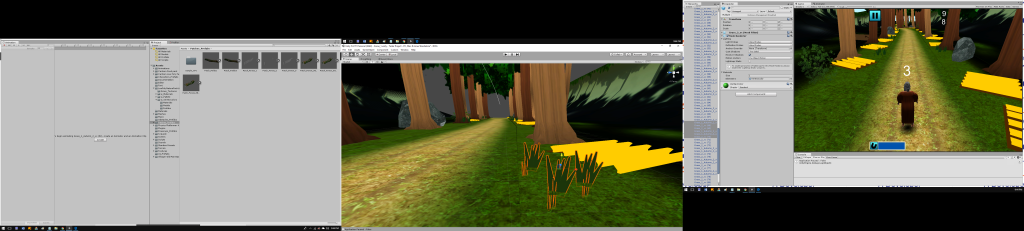
- Computer crashed again. Restored the project again.
- BIOS: Reset to defaults… Let’s start from the beginning.
May 26 2018
– Setup New Ramdisk replacing AMD Radeon software with MSI’s built-in Ramdisk, which is 25-52% faster, depending on the tasks, from our testings.
– Imported “MenuItem” Script and UI Root prefab for the new layout of MenuScene.
- Created BounceNRise script to bounce, floate, and spin items.
- Created UpNDown Script to bounce.
- Modified Menu Scene, so the waves pass over the menu items intermittently.
May 27 2018
– Moved Japheth into the “Level 1″ area Objects.
– Added Pitch/Tar (black water and bubbles) to the pitch pit in the Ark level.
- Created Animal Icons for Saved Games Logos.
- Added the Tap Your Saved Game GUI item for players to choose their saved game and continue.
- Modified the loadlevelonclick script to note which saved game was selected.
- Made the MasterVariable gameobject to Save the variable for which save game is currently in use.
- Built APK 1.28 successfully for Android. Loads the menu and level selection scenes, and crashes when loading Noah’s main world scene…
- 11:18pm Backed up the project manually. Planning to update to Unity 2017.4.1… to handle a save data/game asset I’m planning to use.
- 11:30pm imported “Save is Easy” Asset.
- Went through the Example scenes and super-short tutorial.
May 28 2018
- Setup and Read through the “Save is Easy” asset functionality and tested.
May 29 2018
- Busy, did nothing on the game.
May 30 2018
– Compiled a high level checklist of remaining things to complete for the game.
– Send an email with 2 questions to the creator of “Save is Easy” regarding options in the asset.
– After careful consideration, decided to scrap multiple saved games, and incorporate a single saved game, which simplifies things muchly. THIS WOULD BE FOR REVIEW, and customer-feedback after the game is in Beta/Testing.
– 10:14pm, imported the asset: Free RPG Icons into the project for it’s nice-looking veggie/food icons.
10:21pm Imported the asset: Level Designer 1: Wooden Walls.
Prior to 10:23: – Allowed the backup system to finish backing up the project, then 10:23pm: upgraded DaD Inventory to Version 0.2.0
– Disabled the “New” and “Load” Buttons from the first scene, and resized the Play button to be twice as large.
– Re-arranged the Scene selections to be more spaced apart.
– Ark Scene: Added “Skybox” skybox to the scene and actual camera views. Took a picture of the Scene view of the ark build area, without the ark (not built yet) to use as a background image for Level Selection Scene.
– Opened Level selection scene, added new background to it.
– Added “Serializable Component” to each of the level selection items to be saved. Tested and it appears to be working.
– Ran Backup and let the computer sleep afterwards.
May 31 2018
– Added a placeholder ark pic in the progress map scene, added Noah character, made him wave, added boxes for level selection over the ark, hiding it.
– modified the rain drops falling down, area of coverage
– Created the scripts for determining through keypress (testing) on the menu scene, what level it will be, and then uploading the map progress scene, disable the load level buttons, which are not the current level.
–
June 2 2018
Set the level change system to save the current saved game level as a non-static variable.
Works.
Removed the inventory system from the Main world scene and put It into a group of gameobjects which have the do not destroy note on them. Broke the toggle switch, so that inventory cannot open anymore… What?
Jun3 3 2018
– Backed up the project. Restored Noah Main World Scene for adding to project files.
June 4, 2018
– Replaced Noah’s main world scene files manually in the project. Opened the project and was presented with a brand new re-import of the whole project, which takes approximately, 2 + hours. Force closed Unity, and restored the full project from June 3 backup at 1am in the morning.
– Planned out the steps to complete the promotional game : Noah’s Carrot Run to release it at the end of this month.
– Found my RAMDrive’s file system was completely corrupted.
– Re-created the RAMDrive from scratch. Went to restore the backup and…
– Managed to freak-out the backup system, which then ran a 30 minute check of it’s 37GB of backup data, noting that a few days were messed up, from the last 2 days, but no work was lost. Thank-God.
– Setup a backup of the backup files to be copied to OneDrive for a second copy/redundancy.
– Tested the Noah project, and it opens/runs without errors.
June 5, 2018
– Adjusted Quest # 6: Find Noah’s Wife necklace coins. To use the new inventory system.
– Tested Quest #6 and confirmed working.
– Tripled the number of flowers on the mountainside, collectable for a loaf of bread in return, for Quest #9. Marked all the flowers as static, for better batching results.
– Set the Levels GameObject in the Noah main world scene to be not destroyed on new scene load.
– 11:01 added the IncreaseNoahSpeed script to “PowerUps” GameObject to increase Noah’s speed (Player’s Speed) attribute for 6 minutes after eating a loaf of bread.
June 6, 2018
– Created Dad Inventory Object: Item-Bread. Scripted a powerup, so that when Noah eats bread out of his inventory, he increases in speed for 195 seconds.
June 7 2018
– Imported Noah’s Carrot Run into Unity 2017.4.1.
– Adjusted the ? “LevelSet” script, since it was mixed with Javascript and C#, giving an error.
– Moved over the Carrot’s picked up score within the GUI.
– 11:05pm – Imported Rocks Environment Pack 1.2
– ^Imported Finished and project plays with no hiccups.
- 11:11 Imported FX Mega Pack Ver. 1.2.4
- Added sparking effects to score system’s carrot on-screen counter, playing every time Noah collects a carrot.
- Turned on the Gyro/Tilt controls, as an option.
- Setup the Credits area for filling in names.
June 8 2018
– 9:50pm Found a wheelbarrow model, and imported ” Lowpoly Simple House” Asset..
– Changed the wheelbarrow for a better looking bucket.
– Scripted the carrots to instatiate another carrot, upon pickup, which falls into the bucket, as the carrot’s collected number updates itself.
– Arranged the GUI so it fits onto each size of screen.
– Built the apk: version 4
–
June 9 2018
– Computer shut down while away, around 10:22am. Lost all work from the last 2 days, due to backups being improperly configured.
– Restored most recent version found of Noah- splash and dash from backup at 2018/06/09 2:30am to RAM drive.
– Restored backup of Noah – Carrot Run from 2018/06/06.
– Referred to my own advice at: http://justintime.studio/tek-stuf-review-acer-takeapart-teardown-moto-motog-resolution-mouse-movement/things-to-do-to-prepare-before-starting-your-project/ and created a backup for Noah’s Carrot Run…
– Recreated: CarrotRidgid prefab to instantiate, corrected setlevel script’s complaints about ‘this’ is a keyword,
bucket with it’s box colliders,
– Imported FX Mega Pack 1.2.4 asset at 10:09 PM.
– Recreated the particle effect everytime the carrot gets picked up.
– Computer crashed.
– RAMdrive hadn’t saved the files…
– Start over again…
June 10, 2018
– Restored the projects. Setup the backups to run every 25-35 minutes, depending on the project.
– Setup the GUI to look good.
June 11 2018
– Modified the carrots counter gui area, position-wise.
– Moved the distance counter out of view, don’t want to turn it off, in case…
– Set a detector for when the carrots collected = 100, and wrote a message to appear in the console when 100 is reached.
June 13 2018
– Tested the detection of getting 100 carrots collected and confirmed it works.
– Re-positioned the FPS Counter to the bottom left corner of the screen.
– Added the FPS on/off option in the menus.
– modified the carrot’s prefab so that when it falls into the bucket, it destroys itself, upon contact with the bottom of the bucket.
– Modified the corn obstacle prefab to be part of the obstacles layer, and the tag: negativepowerup, adding a collider with trigger enabled, and modified the playerfrontcollider script to detect trigger collissions between the player and the corn.
– modified the box collider for “tap to play on the front screen, so that it is 40×25 and covered most of the free screen area, to tap and start the game.
– added the code to reduce the amount of carrots collected by 1 for every corn you pick up.
– Added the other vegetables (tomato, pumkin, watermelon, and onion) to work the same way as the corn.
June 14 2018
– Added Wood Pile as an obstacle. Tested and sized it, so it looks normal.
- Adjusted the menu pieces so that it all fits into any common resolution when viewed in portrait mode on a device.
- Set the back button to pause and minimize the app when played on android, so player can return to the game where they left off, essentially.
June 15 2018
– Made the obstacles that kill the player upon impact, instead bounce the player off, and drop 10 carrots.
– 11:09pm imported Assets: Animals: Low Poly, Save is easy, and Compile Time Tracker.
- Setup the bucket of carrots so that it shakes each time carrots are lost.
- Worked on getting creating a flying carrot to launch out of the bucket, when carrots are lost.
- Built version 4.4 APK for android
June 16 2018
- Used AddForceExplosion to create an explosion of 10 carrots flying out the buckets, each time the player hits an obstacle.
- Built 4.5 APK version for android
June 17 2018
– Testers tried out the game, but said there was too many obstacles, not enough veggies, and the penalty was too high for hitting obstacles: They couldn’t reach 100 carrots.
In other news: moved the plastic floor protector around, to cover more of my chair’s roaming area on the carpet. Gotta save that rug!
Responded to tester’s recommendations:
1.Increase vegetable frequency by two, alone with currency freq by two.
Decrease obstacle appearance by reducing by 2 points.
Commissioned 3 new obstacles: bear, deer, and wolf
Decreased from 10 to 5 the number of veggies lost when hitting an obstacle
Slow down running speed in beginning.
Changed name to Noah’s Veggie Run
Added all the veggies to be collectable and add 1 to the veggie count.
Changed the bucket explosion to emit 5 types of veggies.
Adjusted the PlayerfrontCollider script to destroy the veggie after pickup.
Adjusted the powerups main controller script to add a pickup (currency) sound when picking up any vegetables, and play the star explosion.
Made the vegetables show up above the ground, not half-in the ground, and same for woodpile, but rotated that.
Set all obstacles (including animals/veggies) to be static.
9:56 pm – imported the “Save is Easy” package to use for saving the user’s high scores.
– Added a Donotdestroyobjects game object and put the save is easy manager object there.
– Saved the icurrencyunits variable value which is the user’s score, and confirmed it’s loads upon game restart.
June 18 2018
– Added Instructions to appear during the pause menu’s appearance.
– Created Steam Vent obstacle which, when used, dropped frame rate by 80%. Forgot that idea and removed from scene.
Replaced Pause icon and Settings icons with originals.
Registered the game in Google Play as a new application through the play store developer dashboard, and added the project to Unity Ads.
Wrote the ads scripts, called them after 10 collisions with obstacles, or acquiring 100 items, and found it’s working.
June 20, 2018
– Added the “high score>veggie high score” variable to be saved by the save system.
– Modified the scripts to remove 5 veggies upon collision from the veggie high score variable, as well.
Set the script to not let the high score go below zero, during reductions.
Attempted to get the different vegetables picked up, to drop into the bucket, instead of all carrots.
Worked on this until June 22, 2018 ^ when the veggies finally started dropping into the bucket, according to the type you picked up.
– June 23, 2018: early AM. Went to bed.
– June 25 2018
RAMDisk crashed again, due to computer bluescreen. I give up using RAMDisks for live project work.
– Restored project files for Noah, Splash n Dash and Noah’s Veggie Run after updating EaseUS Backup Free to version 11.
– Verified the restore was good for Noah: Splash n Dash
– June 26 2018
– Imported Drag and Drop Puzzle into project at 10:32pm
– Even allowing the project settings files to be adjusted by the Drag and Drop puzzlie lite asset, didn’t allow it to run. It’s broken as of now, in 2017.4.1 version of Unity.
– Deleted the project files and retrieved them from a backup copy.
– Added the New and Continue Game Buttons and programmed them to do what they say
June 27 2018
– Bit the bullet and moved Noah Veggie into BitBucket for version tracking/management. Something was left out/broke, perhaps by the .gitignore file I used… don’t have time to be moving to GIT at this stage of the game and have something break. Back to regular backups for versioning management.
June 28 2018
Added the stone obstacle for picking up stone tablet fragments and a counter/tracker for counting the fragments picked up.
Made the count for tracking stone fragments picked up to be reset to zero at the start of a new game.
Made the count for tracking stone fragments be saved by the save is easy system.
Adjusted the scripting to have the stone fragments NOT dropped into the bucket upon pickup.
Adjusted the scripting to have the carrots drop into bucket upon pickup.
Made the Instructions screen pop-up after clicking the new game button.
Made the cloud big in the “Go!” Portion of the instructions pop-up menu.
Added text to the tablets to make them look like they are inscribed.
June 29 2018
Added encouraging pop-up messages as you play the game, such as: You’re great! You’re specially made and unique. You are a treasure. Jesus Loves you!
Created a new level patch called “patch_mountain_1
June 30 2018
– Tested the patch mountain 1 and it performs seamlessly with the other patches.
– Changed the water from the waterPro version to water Simple version for performance enhancement.
July 2 2018
– Imported the AllSky 3 asset at 10:21am into the package.
– Chose 3 other skyboxes for the 3 other levels/play areas.
Unmarked “Static” on obstacles, since they don’t get destroyed ever, when marked as static.
Moved the water to cover more of the mountain level.
Created the 3rd and 4th levels: Hilly area and Tar Pit area
Confirmed the save system saves the high scores and other numbers to track.
Setup the scripts to check the level/patch currently played and create the next patch as the new level, if the nextlevel variable was true.
Set the unity ads to play if the 100veggies/10stone fragments were collected and set the next level one more value higher.
July 3 2018
– finished the coding for levels to replicate and change. Tested and doesn’t change the patch when achieving the level goals.
Left Mono behind, uninstalled Visual Studio 2015 and installed Visual Studio 2017
July 3rd and 4th: Worked on Scripting for changing levels and activating the puzzle portion of the game.
July 5 2018
11:18pm Changed line 95 of controllerscript to have the speed acceleration reduced by 75% in order to have the last levels at full speed but still achievable.
- Corrected the patchesrandomizer to properly change the patches/levels generated, according to the levels completed, thus far.
July 6 2018
– Activated Noah fall down animation when ads will play due to Noah’s hitting 10 obstacles.
-12:21am (july 7th) imported low poly ancient scroll asset.
– 12:38am added ancient scroll and setup as an obstacle
- Changed ln 379 of elements generator script from Transform[elements[i].iFrequency*4 to Transform[elements[i].iFrequency*6
To increase the amount of items available to a patch/level for placement.
- Added icons/pics of items to collect in instructions shown in beginning.
– Frequency of stone tablets to be increased, and scroll added as an obstacle.
– Frequency of obstacles/veggies increased, due to long stretches of no items instantiated.
– made “Noah needs a break” text in alt pause menu area, to be cyan instead of orange, for easier reading.
- Added veggies and credits button to Game Over Scene.
July 8 2018
– Disabled Ads, planning to implement the ads (Turn on) after the puzzle is completed, and before a new level is started/resumed to
July 9-16 2018
Worked on making the parts of the game flow into each other without breaking.
Create Level Load Scene, where first Noah sits down/rests on the track, then the Puzzle appears, filling the whole screen, after puzzle is completed, Unity Ad is played, and new level loads
Added drag and drop scripture puzzle of old scripture message pieces.
- Add Levels to game, to progress to after veggie limits/set reached.
- Game Over Scene now appears correctly.
July 17 2018
- Struggled to get the Game Over portion activated. Kept going to “Game Over” only after Noah’s passed TWO game over checkpoints. Ended up allowing Noah to fall into the water where he arrived.
July 18 2018
– Made Veggies that are picked up, disappear after pickup.
- Set UnityAds played when you’ve hit 10 obstacles not to reset veggie count.
- Reset the Save Game Data, from saveiseasy, so that players don’t get an already in-progress game from testing, when they initially launch the application.
- Built 4.96 apk for android and confirmed the above 3 lines of change are working.
- Optimized Textures for file size reduction.
- Removed “Uber” and UberSecondPass” shaders from project, as it seems nothing uses them, and they take up 4.4mb of space by themselves.
- Built 4.96 apk for android and confirmed the above 3 lines of optimization are working.
- Noah Veggie run backed up at 12:01am successfully.
July 19 2018
– Practiced converting Mecanim animations to Legacy.
– Replaced the main character with the actual Noah character.
9:59pm – imported noah’s slide animations
11:39pm – Changed to autorotate for screen options in player>editor settings.
July 20 2018
Created signed build APK for Noah Veggie Run and submitted to Google Play store with all the required screenshots, etc.
Started Marketing on Facebook, Twitter, Google Plus, & Unity Forums.
July 24 2018
– Put Together promo images and submitted Noah’s Veggie Run app to the Amazon and SlideMe App Stores.
–
July 25 2018
– Updated Websites (Portfolio and JustinTime.Studio) to show Noah’s Veggie Run and the links to play it.
– Added wood, planks, and support beams to the Noah’s Ark Build aera scene.
July 26 2018
– Renewed Unity3d.Expert Domain! 😀
– Added more to the Wood Prep areas and Rest scene areas of the Ark Building Site.
– Emailed Save Is Easy’s creator, asking for the newest version to be made available for Unity 2017 version, not just 2018.
–
July 27 2018
– Acquired the model for Noah’s Ark. The actual Ark model, that is.
– Installed Blender to prepare for moving the .blend file into the Unity Project.
– Added more props to the scene for Noah’s Ark Build Site, rest Area.
July 29 2018
- Excitement: Noah’s Ark Model is ready!
- Imported Noah’s Ark Model into Ark Build Site.
July 30 2018
– Added Noah’s veggie run to https://www.slidedb.com/games
July 31 2018
– Separated Noah’s Ark into 9 parts, one for each level.
- Painted Grass onto the Ark Build Site in various places.
Aug 1 2018
– Set Player, Main Camera, and Canvas AND DAD inventory from Main World Scene to not be destroyed on other scene load.
– Discovered the Main Camera loses track of the Player when the scene changes, though both are set for do not destroy and make it alive to the next scene. Camera tracking variable is set, but the camera doesn’t know to track the player…
–
Aug 2 2018
- Noah Map Progress Scene: Replaced the 2d ark texture with the 3d ark model in the level selection scene. Adjusted the lighting/color of the shader used on the wood, since it was appearing very white/bright.
- Removed the Main camera and Canvas from the Tar Pit and Ark Build Site Scenes.
- Turned on the rain in Noah Map progress scene.
- Modified the DoNotDestroy Script to use “this.gameObject”, instead of ‘this”, which was allowing gameobjects to be created twice, while killing off the script itself(only), not the gameObject.
Aug 4 2018
– Set the Camera Follow script to re-set the target of the camera value to the Players Transform (again) after the scene changes and a new scene loads.
– Added DoNotDestroyOnLoad script to SQuestManagerC object, which resides as a child object of Player.
- Tested the Quests and confirmed all 3 noah family level 1 quests are working and receive the reward items correctly.
Aug 6 2018
– Drew some trees on the exit area of the Ark Build Site.
Added Player w.out Squest to the Ark Build Site and Tar Pit Site, and (YIKES) changed the Player gameobject to the Player w.out Squest to the Main Noah’s World. Scene. Also created the Main Camera in the Ark build and Tar Pit sites.
–
Aug 7 2018
- Drew Paths between everything in Main World, Ark Build Site.
- Added a mesh collider to the ark door
- Ran Noah Player through the scene, found out that half the rest area was 3x the size of Noah.
- Resized rest area objects.
- Painted grass on the ark build site
- Painted textures on the terrain of the ark build site.
- Measured the ark, and found the scale was right for Noah’s scale.
- Took a screenshot of tarpit/rest area.
- Added rocks, waterfalls, trees, and painted the terrain in the Ark Build Site.
- Built Noah’s Ark: Dash n’ Splash apk NDS1.apk
- Couldn’t’ load any levels in the map progress scene.
- Replaced the noah character main player in the map progress scene, set him up to wave and not fall into the water…
-
Built APK Build: NDS 1-2.apk
Aug 8 2018
- Removed unseen portions of the interior of Noah’s ark in the Map Progress Scene.
- Resized Firepit area and added fog to Tar Pit Scene
Aug 9 2018
- Refined the Quest parts for each level, with optional side quest and build-in the template into the level gameobjects for easier quest putting together.
- Added the quest log show button and coding to make it
- Created an arrow to point to the next/current quest.
Aug 11 2018
– Added the 4 buttons for quests in the level, and linked the buttons with code to make an arrow appear over Noah’s head, to point to the quest start location.
– 1:02am Time for bed.
Aug. 13 2018 – Made a list of audio recordings to be recorded.
Aug 14 2018
– Reviewed the level structure to find out where and how to change levels.
Realized that optional quests are specific to each level, and will not be available in the next level, since the next level has it’s own optional quest.
Aug 15 2018
– Reviewed Assets already owned to locate a way to manage level changes.
– Found and ordered the Bible-Time Characters to be used as Noah’s Family and local community Members.
Aug 16 2018
– Updated Save is Easy Asset to Version 1.6.7
– Had to remove serialized components and replace with Save
Aug 22 2018
– Moved Office to another floor.
– Updated SaveIsEasy Asset to version 1.6.8
– Drafted and Sent an email to Singye W. to come on-board with the mission/quest design plans completion.
– Took some screenshots of the 3 main areas that Noah runs around in .
Aug 23 2018
– Upgraded to a higher processor for my system. Added a dedicated sound card/speakers. And watercooled the processor. Previous temps: 70degrees celcius New Temp: 30degrees Celcius
– Saved new 3 monitor layout for Unity. (3 Screen Noah New)
Aug 26 2018
– Visual Variable Monitoring – Asset downloaded and imported into project. Time: 12:50pm
– Adjusted the SetLevel script to copy the level variable from currentlevel to selectedlevel variable in the Start method.
– Set the start method to be run after the Setlevel script variable values are loaded from the saveiseasy file.
– Level completed now saves properly when exiting game.
– Instanced MasterVariable Group/Gameobject to it wouldn’t duplicate when going back to the main menu screen.
– RevealMenuItems removed from first scene, since it’s not used anymore, due to single player/single game only.
– 4:36pm added Bird Flock: Crows Asset to project.
– No More Errors from the above asset, since it’s been updated.  Added a bird flock to the level selection scene.
Added a bird flock to the level selection scene.
– Added birds to fly around Noah, intermittently appearing, as he walks.
Aug 27 2018
– Moved the width of the text within the TopBar>XPPanel so it didn’t block the inventory icon from being toggled on/off.
– Uncommented the Comments blocking the ADDXP areas of the Quest.Cs script, which I had originally commented out… now to be used.
– Modified to LevelTurnOn script to subscribe to the OnSceneLoaded Delegate, so that if the scene loaded was Noah’s .. . Also subscribed to the OnSceneUnloaded delegate, and checked to make sure that the levels don’t activate/disable when the Noah Main World Scene is laoded from the TarPit or Ark Build Site scenes, but only to update the levels when loaded from the Noah Map Progress Scene.
Aug 29 2018
– Changed the amount of blueberries to pick up in the Jochabed quest from 2 to 10.
– Turned on (enabled) the “Objectives Bar” on the main Canvas Screen, through QuestManagerC GameObject.
– Reduced the vertices of Noah’s Ark in the Level Progress scene from 55,000 vertices to with Simplygon.
– Imported FBX Importer Asset at 10:51pm.
– Didn’t work for my purposes. Deleted it.
– Ran the Noah’s Ark Model through SimplyGon Local to reduce vertices from 55k to .. Never completed.
Aug 30 2018
– Ran the Noah’s Ark Model through SimplyGon Local to reduce vertices from 431K triangles to 80K triangles. A bit better.
– Worked on making the music play throughout the first two scenes and turn off when reaching the Noah Main world.
Sept 1, 2018
– Replaced the 3D model of the ark, in the level progress scene, with a screenshot of it, reducing the number of triangles in the scene by a lot less. Batches went from 400 to 55… 😀
– Set the Canvas and UICanvas GameObjects to be disabled when the Noah Map Progress scene is loaded, and re-enabled when the Noah Map Progress scene is unloaded.
Sept 2 2018
– Created the tip of the arrow, which shows where to get a quest.
– Coded the turning off the Quest finder arrow, once the quest is accepted.
Sept 3 2018
– 1:15 Exported the Scene contents of Noah Veggie Run and Imported into Noah’s Ark: Dash n’ Splash
– Noah’s Ark: Dash n’ Splash puked, with the same asset folders/scripts imported, and causing lots of errors.
– Deleted Noah’s Ark: Dash n’ Splash project, and restored the backup from 40 minutes ago.
– 2 hours later.
– Restored project, opened, and carefully imported the NoahVeggieRun scene into the project, minus the scripts that were giving errors.
– Had to import iTween to make NoahVeggieRun work…
– ^ at 8:47pm
– Messed with scripts and settings to make NoahVeggieRun Scene_1 work with the Noah’s Ark: Dash n’ Splash project, without errors.
Sept 4 2018
– Removed the excess menus from the Noah Food Run, and adjusted the front/side colliders, so they didn’t hit garden patches/paths going by.
Sept 5 2018
– Created Food Run Entry place in Noah’s nearest fields. Created scripting and Buttons to enter the Scene_1 (Foo Run) Scene.
– Disabled the QuestStartFoodRun questions, after clicking the “Yes” button to load Scene_1.
– “” ” After clicking the “No” button.
Sept 6 2018
– Updated/Imported “Open Recent Scene” asset at 10:45pm to version 1.7.0
– Food Run opens and returns back to the Main World after run is exited/puzzle skipped or run completed, then puzzle shows.
– Didn’t figure out the way to stop quest-related scripts from losing their “Player” variable marbles.
Sept 7 2018
– Motherboard died on Computer. Moved drives to another desktop, RAM too YEAH 32GB!
– Installed Unity, opened project…
– Upgraded project to Unity 2017.10.1
– Project worked with no extra errors after testing. “Phew!’
Sept 8 2018
– Visual Studio Tools for Unity package/asset imported into project at 2:35pm
Sept 11 2018
– Added rock Arches to Noah’s Field, Tar Pit entrance, and Ark Build Site Entrance.
– Set GUI to turn off for food run level, and turn back on after level’s done.
Sept 12 2018
– Tested the GUI turn off/on, and corrected some scripting. It works!
– Fixed the tutorial buttons being disabled right away upon load of Noah Main World Scene.
– Tested the GUI toggle script (HideShowCanvas.cs) more, since it wasn’t working as intended.
Sept 13 2018
– Start: 8:50pm
– Setup Android SKD package-27 on the machine.
– Re-Setup the Caches and RAMDisk for Unity Work, Temp Files, etc
– Setup Simplygon for making Noah’s Ark Model use a bit less triangles.
– Optimized shadows and static objects in Noah’s ark Building Site Scene.
Sept 15 2018
– Adjusted the volume at which the flies were heard when approaching them.
– Corrected text in the Japheth quest’s introduction line. Was too long.
– Added the crow flock which follows Noah to the Water Layer, so that they’d appear on camera.
– Adjusted the flies to be larger, so you can actually see them.
Sept 16 2018
– Added glow to Quest Objects and tweaked it, so it shows the name of the object, making it easier to tell which object you are going to pickup. Also, the fairly expensive glow in terms of resources only turns on, when you approach the object.
Sept 19 2018
– Added glow to blueberries and modified the script “DetectNGlow” to use a private variable, and access the script ‘ShaderGlow” in the parent object, which the “DetectNGlow” script is attached to.
– Refined some further clarification for the quests in the 1st/2nd level related to the ark.
– Researched how to make muliple quests follow each other in S-Quest.
Sept 20 2018
– Searched for & Selected a Monkey model and made the two monkeys bounce in the banana tree grove.
Sept 21 2018
– Found and added the monkey sounds to the monkeys, and set the sounds to randomly play, when Noah gets near to the monkeys.
– Ordered the Bible Characters Complete Set, so we can put some actual people/NPC’s into the game.
– Level 1 – All 4 missions setup and working.
Oct 20 2018
– 11:59pm Added MK Glow free to project.
didn’t work with UI elements.
Oct 28 & 29 2018
– Coded part of the functions to raise/lower the water in the level selection screen. Works, but need to tie it into the current level, to match the water height.
Oct 30 2018
– Added a giraffe into the scenery. Create the Giraffe Animation Controller.
– Unity Crashed, hadn’t saved, lost the controller…
– Searched for and added Asset: AutoSave Scene.
– Created 2nd Level Animal Find Quest.
– Recorded Noah going through and completing the quest.
– Shared the video on Social Media! First Game-Play Video Released!
Oct 31 2018
– Nothing of super-consequence worth recording.
Nov 1 2018
– Re-arranged the Quest Log button and the subsequent Quest Listing/Details window position on-screen.
Nov 3 2018
– Added Hydra asset to try and find the missing prefabs… Didn’t help. Removed Hydra Asset.
– Noah’s Ark in it’s parts are 440K triangles, after some optimization.
– Optimized the parts of Noah’s ark. (all 9 pieces, into one for use as “ark piece 9″ – settings: 700 pixels on-screen proxy, hard angle: 80, Material: 2048×2048 w. High sample quality) Turned out to be useless. Too much to process at one time.
– Optimized Level1Ark piece. Proxy 200, 256×256, lowest. Result: Not good, 2nd try: Proxy, 250, 1024×1024, normal
– Recovered the missing rocks from the Ark Build Site, and placed them appropriately.
– Designed a dark waterfall/cave near to the eating/rest site in the Ark Build site scene & Posted a screenshot of it on Twitter/Facebook.
Nov 4 2018
–
Nov 5 2018
– Changed the backups to back to the RAM drive, then added a job on the QNAP TS-669 Pro to copy the files to the QNAP storage. Confirmed the backups are going through to the QNAP.
- Worked on getting Noah to appear at the right spot when coming back into the main area. Used Invisible Teleportation!
Next Day: Need to test the after other level return to main area, does teleportation work to put you at the right entrance?
Nov 8 2018
– Created Test button for testing the locations to move the player to.
- Tweaked the locations for player spawn points based upon scenes the player came from .
- Worked on the scripting for getting the player to appear at the right location.
- Corrected the auto-generate lighting on the Tar Pit Scene.
Nov 10 2018
– Removed Temporary Santa Suit Items from the Inventory System.
- Blueberries quest: Item-CraftedAxe changed to NOT useable, otherwise, you can double-click the axe within your inventory and it just goes away.
- Blueberries Quest: Changed all the blueberries to be “collect upon collision”, however now they collect from very far away (8 units or closer in distance.)
- Adjusted the collection distance by going to the Quest Manager C, and changing the Player to Quest Giver min distance from 7 to 3. Blueberries collect upon collision much closer now.
- Created a boundary around Noah Main World Scene, so Noah can’t run off the face of the earth.
- Created an invisible boundary on top of the tar pit location in the Noah Ark Build Site Scene.
- Adjusted the metal poles sticking out of the furnace in the Ark Build Site’s Furnace.
- Located and Turned off the original Coin mission, (test) which was using OnGUI.
Nov 11 2018
– Made Quest Givers glow, so it was easier to locate them.
- Turned off the glow after accepting the quest.
Nov 12 2018
– Pulled my hair out, and re-arranged script/method execution order, and tweaked the scripting so that when you select a quest, the quest giver is highlighted (glows) so that you can find him, then after accepting the quest, the glow is turned off.
-Set Noah’s starting position when he re-spawns after returning from other scenes.
Nov 13 2018
- Removed the Gui Manager from Noahs’ Ark Build Site Scene. Deprecated.
– Imported Open Source Pause Menu @ 1:10pm
- Setup Open Source pause Menu
Nov 16 2018
– Tested game on Android phone. Works ,but framerate is low in Noah’s Main World scene.
Nov 17 2018
– Placed the birds in the Default Layer, so you can actually see the birds…
- Replaced the coins in the necklace coin search quest and Noah falls into the water now.
Nov 18 2018
- Fixed the issue with the prefabs for noah’s coins, having huge game-world sized colliders on them… Noah doesn’t fall into the water now.
- Finished the system for level transition, tracking, and loading level items at the right time.
Nov 20 2018
– Moved the Pause Menu near to the button at the top right.
– Added a Title “Noah’s Pockets” to the (Open) Inventory Panel.
– Confirmed the Food Run is working and launches from Noah’s gardens/field area near his house.
Nov 21 2018
- Worked on making the re-spawn system to properly work.
Nov 22 2018
– Turned off SaveIsEasy Component on FromToLocators in the Noah Main World level.
- Made Noah appear at the proper entrance to the FooD run Level
- Fixed the location transform positions.
Dec 1 2018
– Removed “CInputManager Recognizes a button has been pressed” Info message from the Console (MANY being written) for ease of debugging through the console – from CnInputManager.cs:135
– Re-Wrote the Player location change script.
Dec 4 2018
- Discovered that noah’s first level/ground floor area is visible in the sky…
- Adjusted location of Log journal for Quests, so you can close it/read it properly.
- Added line to Set the player location properly when coming out of the Food Run scene
- Moved Noah’s House interior in the sky out of view.
- Ensured the Pause Menu exit items appear on-screen.
Dec 6 2018
– Adjusted the scene loading to make sure time.timescale = 1, since the pause menu simpy didn’t activate time.timescale again after returning to the beginning of the menu.
– Tried to get the Quest Arrow pointer working in levels other than level 1… ? Didn’t work.
Dec 7 2018
- Created more trees in the Noah Build Site.
- Partially created Tree Cut Down Quest, which spans Scene Noah main World and Noah’s Ark Build Site.
Dec 8 2018
– Wrote out the tutorial scene.
- Changed the “SquestC#”>QuestManagerC Quest settings: Distance from Quest giver: From 3 to 4 for easier pickup of quests.
- Added “QuickItem” script to the single quick box on the Top Bar (location: bottom of screen) for dragging and dropping, labelling the allowed quickitems to be one category: ToolBarItem (Also set ToolBarItem as the item type on Noah’s Hammer.
- Added “SetDon’tDestroyOnLoad ” to SquestC# gameobject, so quests wouldn’t die upon another scene loading/coming back to the main scene.
- Set SquestC# & Levels to be disabled/enabled depending on what scene is loaded using the newly created GameObject SceneChangeThenObjectDisableEnable & scripts.
- Worked on getting other gameobjects to be stable throughout scene changes.
Dec 9 2018
- Replaced the Noah Map Progress Scene background (Named: Texture) with a Quad displaying a RenderTexture, which didn’t change whenever the scene was loaded for a second time.
- Wrote and added EliminationQuestItem & EquippedItemsTracker scripts. Added EquippedItemsTracker to the Noah Main World Scene and made sure it will stay present between scene loads.
- Disabled UIRoot>camera in Noah Main World Scene, since it appears to do nothing.
- Setup Quest Log UI toggle Button
– Made the Quest Arrow Pointers work on all levels.
– That’s it for today!
Dec 13 2018
– PlayTested the 2nd Level’s Wood Collection Quest. 80% there. Still need to check if the hammer is activated/used, in order to collect some wood.
Dec 14 2018
– Before 7pm, changed the Noah’s Hammer to collect by click, not on collission
- ” changed the message to Noah’s house, and only added “Enter” as an option, when nearing the door.
- Made the detect and glow collider (sphere) smaller on Noah’s Hammer
- Made smaller, the arrival
for the teleport from Noah’s front door to inside house.
Dec 15 2018
- Tested the Wood Collection mission (ark) in Level 2 and it works successfully.
– Changed the tar pit scene level exit to put Noah back at the Entrance to the Tar Pit, not the Ark Build Site.
Dec 16 2018
– Updated Save Is Easy @ 1:24pm, in order to try and get the error that it’s DLL isn’t allowed, when making a build. Project was able to build after that.
- Built APK: Noah’sArkDashNSplashDec152018 but it’s 285MB.. Need to reduce size. Found the original Noah Ark Blender filer in the project/scene. Removed it from the Ark Build Site Scene, since it’s replaced by the reduced LOD files.
- Built APK: Noah’sArkDashNSplashDec162018 and Found it’s now sized at: 188MB
Dec 19 2018
- Changed the loading process, so that when you complete the level, you
Go to the ark Build Site, and (to be built) see the pieces of the ark appear. 
Dec 20 2018
- Added a lava spout and smoke to the tar pit in the Ark build Scene.
- Assembled and setup the Celebration FX for a new part of the ark being built.
Dec… 20 2018
– Activated the CelebrationFX at the right time in the QuestEvents Script. Also need a script activated that will fade in the Level1 Ark Parts…
Tommorow: Need to make the ark pieces persistant, & Need to add a save is easy component to the ark pieces, so they’re there when Noah visits next.
Test and modify script, so that the 2nd set of pieces will appear after the 2nd level, etc.
Dec 22 2018
- Added a save is easy component to the ark pieces for level 1 & 2 in the Ark Build Level.
- Modified the Quest events script to enable the ark pieces after the celebration FX are played.
- ” ” ” to make all the ark pieces appear from each of the 9 levels.
Dec 23 2018
– Removed Celebration FX from Noah’s player character on the Main World Scene.
– Tested the ark pieces appearance, modified QuestEvents script to properly activate the ark parts, according to level. Tested and confirmed it work.
– Modified the text portions of the Level1 completion quest, so that it appears properly in the quest info pop-up.
– Adjust the closing text for quest 50 to fit into the Quest Page.
- Darken the holes in Ark Build Site.
- Made the Ark Build Site exit put noah at the ark build site entrance, not the tar pit entrance.
- Added the L1ArkReveal and l2arkreveal gameobjects to the save is easy system. Does this mess up their re-appearance after level completions? Removed after realizing this is not needed. (CheckForLevelCompletion Script takes care of this.)
- Changed the closing (quest) dialogue to appear 6 seconds after the celebration FX go off at arrival in Ark Build Site, so that it will tell the player to go back to Noah’s house for more quests.
Dec 24 2018
- Added Blinkingto the current level in Level loading scene for easier clues as to what level button to press.
- 6:36pm changed project to windows platform for ease of testing.
- 7:30pm Platform changed successfully. No Errors reported.
- Deleted Assets/FadeObjectINOut script, due to it causing a stack overflow. And being unused…
- Changed the Shape of the blueberry bushes to .5 at each axis instead of 1 cause they were huge (Level 1 quest)
- Moved the palm trees group slightly over to allow the palm trees to sit on the mountain properly, behind Noah’s house.
- Changed Mesh Collider on ALL (Used/Unused, and applied (Is Trigger) to all…) Coins for Level 2 pickup quest, to Sphere Colliders. May have an effect on the quest…
Dec 25 2018
– Worked on settings up the Load Next Level Transition Scene. Got it mostly right, but needs correction:
Dec 26 2018
- Setup the Loading Transition Scene to load whenever switching between Noah Main World, Veggie Run, Tar Pit, and Ark Build Site Scenes. Not loaded Additively, since that receives the lights and such from the scene (to be) unloaded. Loaded the scene to be loaded asyncronously. Works, ok, but stutters at times.
- 9:18am added unity monetization 3.0 asset to resolve complaints while trying to build that “advertisements” were not available. (Ads scripts are retained so as not to break/bug out the Veggie Run Code. Ads are turned off.
Dec 27 2018
– Changed Play button to asynchronously load the level progress scene, and added transitions (loadTransition) when loading the Noah Main world from Noah Progress scene.
- Wouldn’t Build. Deleted and Loaded old Save Is Easy DLL files… Now Building. Win Standalone size: 550MB
- Tweaked the teleport system at Noah’s House.
- REMOVED PICKUP (K) Button. (Disabled) Not used at all at the moment.
- Increase Minimum distance between quest giver and player…to 45… !
- Quest # 12 works. Food Run (actual S- Quest), is now clickable and activates food run question (Yes/No, start food run level.)
- Built Win Version and went to Bed. 3:49am…
Dec 28 2018
- Create Rescue Button
- Marked all flowers collectible for quest # 9
- Made a barrier (invisible collider) around the 3 main world scenes.
- Created Tutorial Scene, setup the cinematic zoom onto Noah, Introduced the Joystick, and asked the player to run around and end up at the Palm Trees.
Dec 29 2018
– Setup the Jump portion of tutorial with Special Effects.
- Setup the Tween for the QuestIconBoard to come in from the side of the screen.
- Created GoToQuestCompleteFX (with set don’t destroy) within Noah Main World, to play when reaching the GoTo Destination.
- Set the Menu Scene’s Play Button to determine whether the TuturialAlreadyRan value from the SetLevel script was set to true or false, and load the Tutorial Scene if false, else load the Progress scene.
– Finished creating the tutorial.
Dec 30 2018
- Fixed the joystick in the tutorial having reversed values… it didn’t like having 2 cameras switched between in the scene.
- Play Tested with 3 Beta Testers, and found a whole bunch of good things to tweak.
- Re-adjusted invisible barriers to Noah’s Terrace, so that he doesn’t fall off the house-top when entering from the previous floor. This is a kids’ game after all.
- Made Noah’s Axe a little longer and more pick-up-able by increasing it’s box collider. Adjust Hammer item in Hammer find quest, so hammer is easier to pickup, and not so close to the roof-top exit.
- Lowered volume of fly sounds/audio.
- Wood Chop Quest: Note in the details that the “Trees” are actually “Palm Trees”.
- Reduced Noah’s Jump Power by 23%
- Changed Noah Rotation Speed within PlayerMove script from 0.65 to 0.3. Must more controllable by the joystick.
- Created the Camera Controls, with the GUI and Scripts to Go along with it.
Dec 31 2018 – Did stuff.. Happy New Year.
Jan 1 2018
– Created Reset Game Progress & Play Tutorial Again Buttons on the Main Menu Screen.
- Setup a sign showing the way back to Noah’s Village at the exit area of the Ark Build Site.
Jan 10, 2018
- Setup Level 3 – ark quest collect 10 gopher wood
- Tested Level Ark Quest (#18): Working.
- Increased collider’s radius on all dead gopher trees.
- increase colliders on all npc quest givers to minimum size (radius): 1
- Add Waterfalll to big house (behind) mountain area where it’s painted.
- Created a MasterAudio Game Object to Hold all SFX, and added it to 5 scenes, Progress, Main world, tar pit, ark build site, and Tutorial
- Scripted into EliminationQuestItem.cs a check to play a sound effect when the item cut down was a tree, woodgopher, or chopthistreedown (target name).
- Tested, and confirmed Quest #18 is working.
Jan 11, 2018
– Make the Place Object In (Inventory) button, to help testing. Works like a charm… should I package this in an asset for the Unity AssetStore?
- Tested and found the chopping sound doesn’t occur… whooops had the wrong name checked for… now using “Contains” to check if the name has “Dead Tree” in it somewhere, and then play the chopping (wood) sound. Tested: Wow! Wood Cutting Sounds!
- Corrected the wooden stumps that appear to be rotated correctly upon appearing.
- Added Noah’s axe to his hand, when equipping the hammer at the top bar (bottom) area.
Jan 12 2019
– Made the GameObject “ToBeInstantiated” Stick around through scene loads (Set Don’t destroy on Load & KeepAnInstanceOfThisAliveToBeInstanstiated
- Created the Giant Trees by the Giraffe’s for Quest #20.
- Realized Backups weren’t happening, since this is a new computer. Installed SimplyGon, EaseUs Backup Free, and configured.
- Removed all Mesh Colliders from Coins in the Level 2 Extra Quest
- Created the Quest #20 to Collect Fruit for the Giraffes (Level 3 – Food)
- Gathered all the text needed to be recorded in audio too.
- Fixed bug in Monkey Finding quest. Tested: Works
- Created a secret button to reveal the test buttons, and hid them too.
- Compiled a windows build: Size = 618MB
Jan 13 2019
- Imported Animals Pack LowPoly @ 9:35pm
- Created Quest #22 Find the wolves.
- Created Quest $24 Food Run – 2nd Time
Jan 14 2019
– Created Level #3 ending quest #54 /Celebration FX turned on.
- Coached and has voice-over people record their voice-overs for the quest/tutorial in the game.
Jan 15 2019
– added in the recorded audio for quests, etc.
Jan 16 2019
– Setup OBS Studio to prep for recording promo videos.
Jan 17 2019
– Added recorded audio to half the quests/tutorial area.
Jan 19 2019
– Found line 101 in QuestManagerUI script where I added in a play (audio) of a quest completion message upon quest completion using an Audio Source from the original quest’s GameObject.
- Corrected GUI elements of the menu, to appear properly and at the right place when running on different resolutions.
- Tutorial Quest Panels not visible. Corrected the canvas settings, and set to pixel perfect.
- Corrected Render Distance, from 60 at startup to 230.
- Noah’s Wife voice volume too low. Increased volume.
- Ark Build Site: LevelXArk_LOD1 child objects moved into the first 5 LOD gameobjects, to accommodate 5 levels.
- Ark Build Site: CelebrationFX doubled in Size to cover over more of the Ark
- Fixed Level 1 Celebration Quest not able to finish.
Jan 20, 2019
- Corrected View of camera/background for running the map progress scene in 1080p resolution.
- Corrected the cursor artifacting, due to the fact that the texture used was set to be a 2d texture, not set as a cursor image.
- Tested, and confirmed Food level from level 2 turns off and completes quest after returning from the food run (scene_1).
- Lowered the main water (Fall box) detection GameObject from -14 to -16. Raised it later to -15 & lowered procedure water to 30.2 Y position
- Moved the Top Bar & Inventory icon up by 5-10 y places.
- Removed collect on collision option from Jochabed Blueberries(quest), so that only clicking will collect them.
- Added another invisible boundary by the corner water, so people cannot get stuck in the water.
- Set the transitions to stay in their original scene, made them happen 30% quicker from start/finish. (LoadTransition Scene)
- TurnOnandSetTargetQuestArrow script: Set arrow to not render if the scene wasn’t noah main world or tutorial.
- Updated Noah’s Hammer picture to show an axe…
Jan 21, 2019
- Fixed an error about Dad Inventory complaining in the Tutorial and not loading the progress level afterwards.
- Levels 1 & 2 Quests tested successfully working.
- Level 3: Ark Quest tested successfully working.
- Added Stumps to the Dead tree & Fall Tree Elimination Quest Item Scripts. Public, but I set them manually, NOT SURE if this is necessary or if it breaks the scripts…
- Corrected: On Target Arrow Not pointing at Axras NPC for Level 3: Ark Quest. Pointing out into nowhere…
Jan 22, 2019
– Added stumps to fall to ground after cutting down trees.
- Turned Down the volume of the flies at the opening area, Noah’s House.
- Moved Water object within fall box down to 14.2 (Y), and moved the water force objects in the river down below the surface of the water, so they’re not see-able.
- Edited Simple Button Line 77, so that GoalJumpCounterGO won’t return an error, if the value is not set.
- Set Main Camera Clipping Plane to (Far) 230 and applied to the prefab.
January 23, 2019
- Enabled in the camera controls to be available in all 3 scenes.
- Hid /Revealed the Quest Check Box input area only in the Noah Main World.
- Marked Levels 1, 2 & 3 for Food, Ark, Animals, and Extra Tags, to use for putting check marks on completed quests on the QuestIconList Game Object.
- Ark Build Site Level Completion Quest: Change Objective to “Go To The Top of the Hills.”
- Added Find Completion FX to the Giraffe’s Find Quest in Level 2.
- Noah’s hammer: fixed the icon/pic for it in the quest system.
- Add Wooden Backgrounds to the tutorial button/text areas.
- Add a “tock” sound when hitting a piece of wood/cutting down a tree successfully.
- Added the 2nd Cell/Active item area at the Top Bar at the bottom of the screen.